What is GOOGLE MY BUSINESS
Google My Business is one of the most important tools on offer by Google. It is an absolutely free and very easy to use marketing tool that immediately boosts your company’s presence in Google Search results. It is the most important factor to rank your business on Google search engine result pages (SERP). As a small business owner you can increase the number of your clients and gain additional revenue free of cost, without paying for any ads.
According to research well over 50% of the local businesses do not claim their Google My Business Listings and nearly all local businesses do not have a weekly post to market their offerings.
Every business whether it is small or big, offline or online, should have its own Google My Business Listing. If you are working locally you can enter your category in the Google search bar and take a look at the results. If your business is listed it will show up very prominently on a SERP. It will show the business address, contact details, website link, reviews, photos, posts, call-to-action button, which can make you look incredible if a potential customer searches your category.
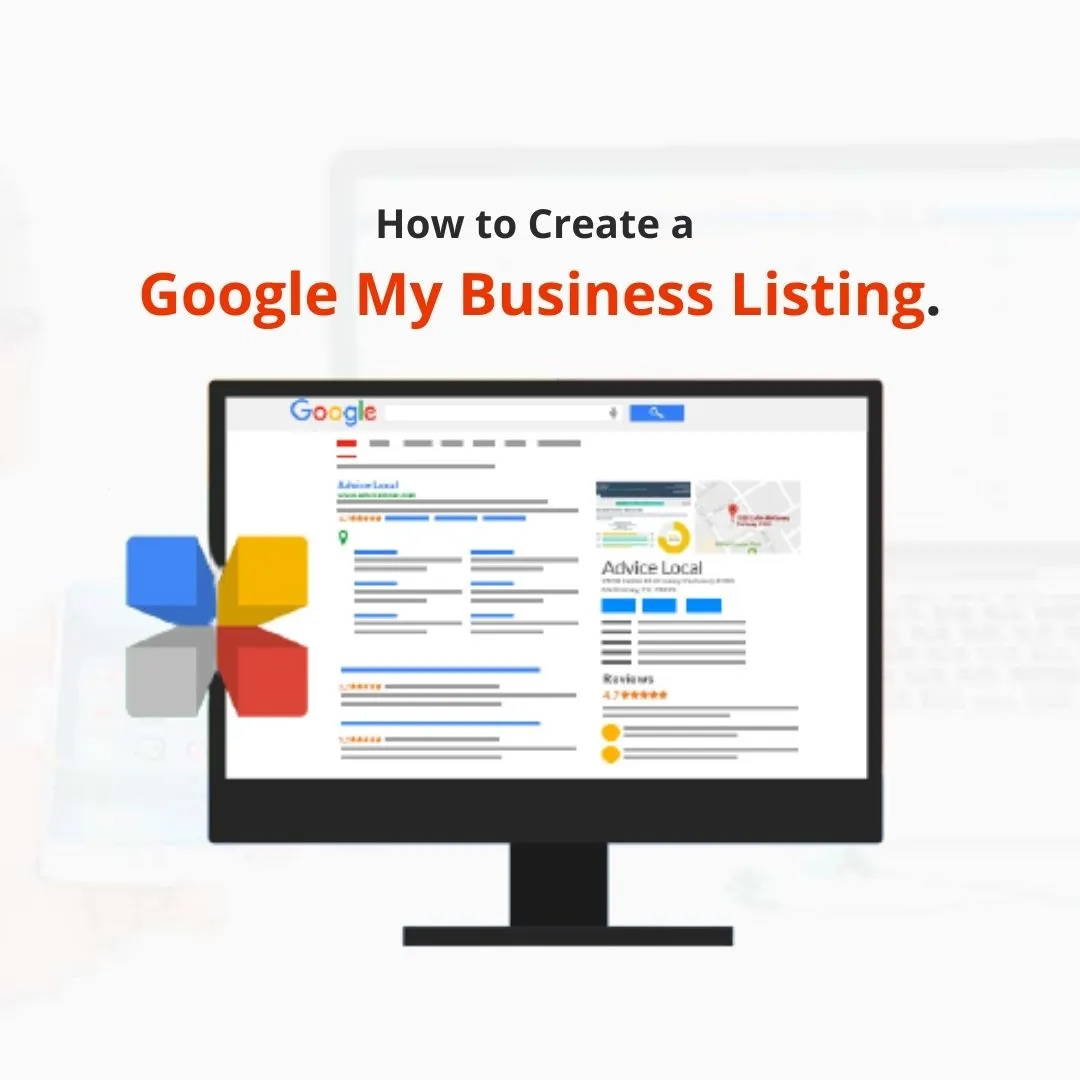
Many digital marketing services provide Google My Business optimization services. DigiTroopers is one of the best service providers among them, able to offer extremely flexible and affordable packages to suit tighter budgets.

5 BENEFITS OF GOOGLE MY BUSINESS LISTING
- Show up in Google Map Searches.
- Earn the trust of your customers.
- Increase Traffic, Brand Authority and ultimately sales.
- Stand out from your competitors.
- Rank higher in search results.
Let’s jump into our main topic, which is, how we can optimize Google My Business to our advantage.
If you are the owner of a local business whether it is small, medium, or large, and you have a physical store, how will your customers come and find you from Google, and how you can rank higher and higher on Google searches.
You can implement these 5 secrets to fully utilize the power of Google My Business.
1 - Business Description
Make sure you input your business description including information such as Business Name, Category, opening hours, Street Address, Email Address, Contact Details, types of payments accepted, and so on.
The more information you share the better. In your business description consider that you only have 750 characters of which only 250 show up on the Google Search Result Page so make sure you write a solid and sharp description within the first 250 characters.
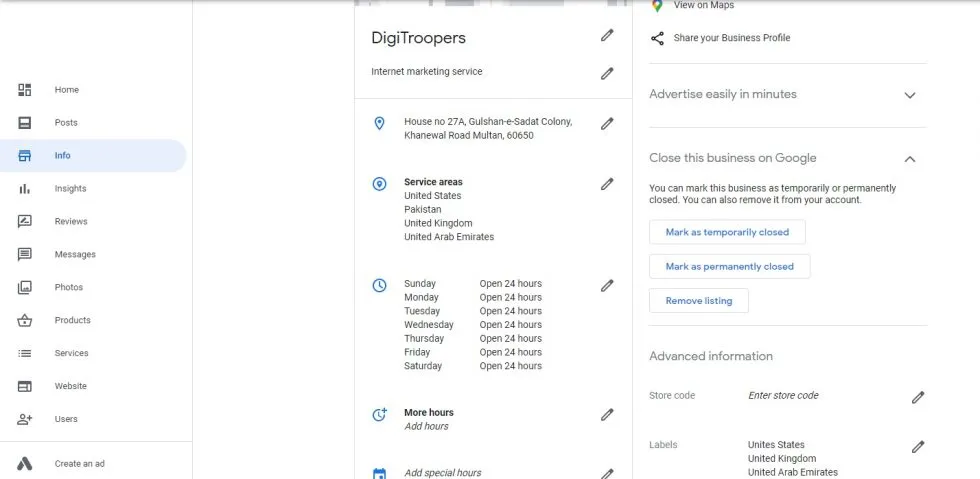
2 - Add Photos & Videos
Add your keywords in your photo’s names. Photos and videos of your local business will help to optimize your listing on Google but also to make visitors familiar with what your business is about and which products you deliver? Short Videos of 30 Seconds are very effective for marketing purposes. The good thing about video marketing is that nowadays, you can easily create them, by using smartphone apps or a free online video editing app.
3 - Earn Positive Online Reviews
Online reviews are incredibly valuable as social proof to help your business stand out among other search results. Positive reviews inspire customers to trust a business more than others, so it’s important to ask your happiest customers to help you out and leave an honest review of their experience with you.
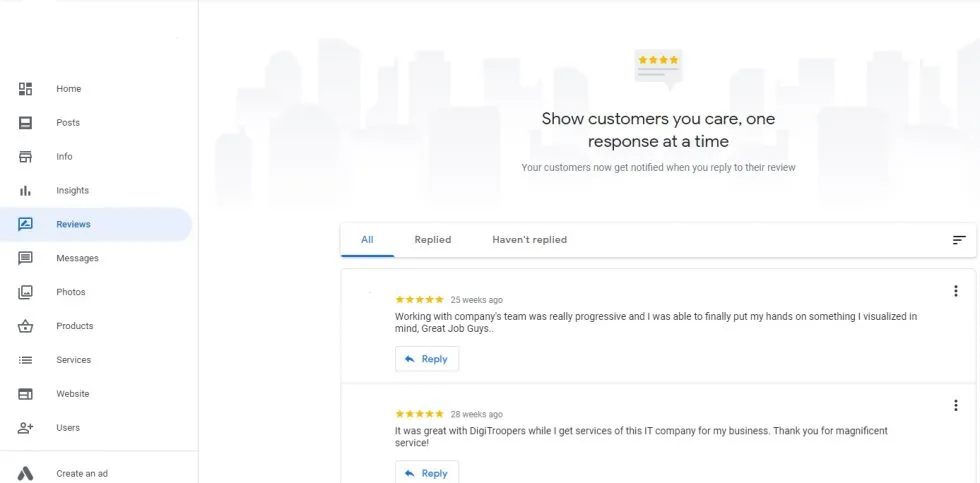
4 - Use Google my Business Posts
Another important thing that you can do to improve your ranking is to use Google Post which appears below your listing. These posts act as ads with an image, some text, and a call to action button from where the visitor can be directed to your website or landing page.
You can use it to launch a new product, to promote offers for existing products, and whatever else you want to do for example announcing future events.
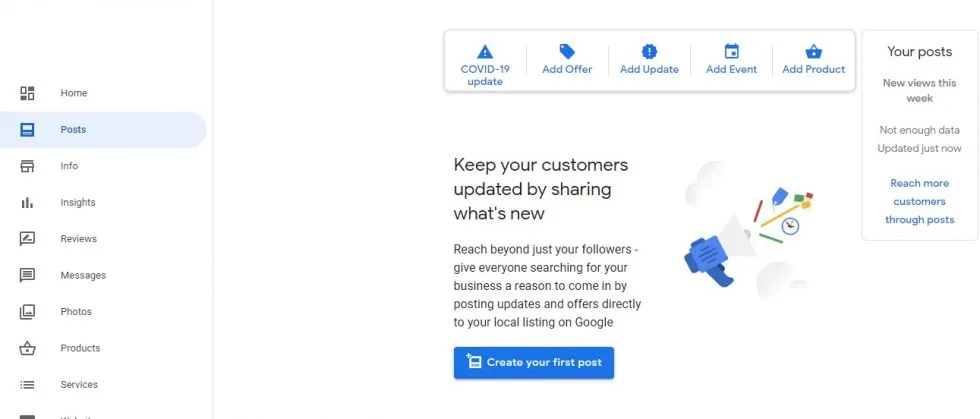
5 - Question and answer.
Anyone can ask a question directly from the search results and you can answer the question right there and then, which is an excellent best opportunity to know the customer’s requirements and win the trust of other potential customers through your customer-oriented responses. To improve this practice, you can add Google My Business App on your mobile device/ handphone and get the notifications so that you could answer them immediately and get many leads.
Conclusion
-
Home Tab
Complete your listing as soon as possible
Complete your business profile and all the information in it should be correct. -
Post Tab
Create posts to keep your customers updated by sharing new offers you are providing your customers.
You can also add products in posts to showcase your products. -
Info Tab
Create posts to keep your customers updated by sharing new offers you are providing your customers.
You can also add products in posts to showcase your products. -
Insights Tab
You can use it to increase your client base. With simple analytics, you can compare how your customers will find you and how you can engage them in your business.
-
Review Tab
First ask happy customers to give comments and reviews.
5 Star means your customers are extremely satisfied! -
Message Tab
If you regularly reply to the queries of customers, It will also help to optimize your Google My Business account.
-
Photos & Videos Tab
Rename the images you want to upload and name them according to the category or keywords on which you want to rank.
-
Services Tab
Services could include online lectures that need to be posted on a regular basis. Regular postings of online lectures or informational talks will also improve the ranking of the Google My Business account.
So there you have it! The why what, and how to create a Google My Business account and then how to optimize it to your advantage. Always remember though, verification of your business location is a critical factor to rank on Google searches. More on that later…


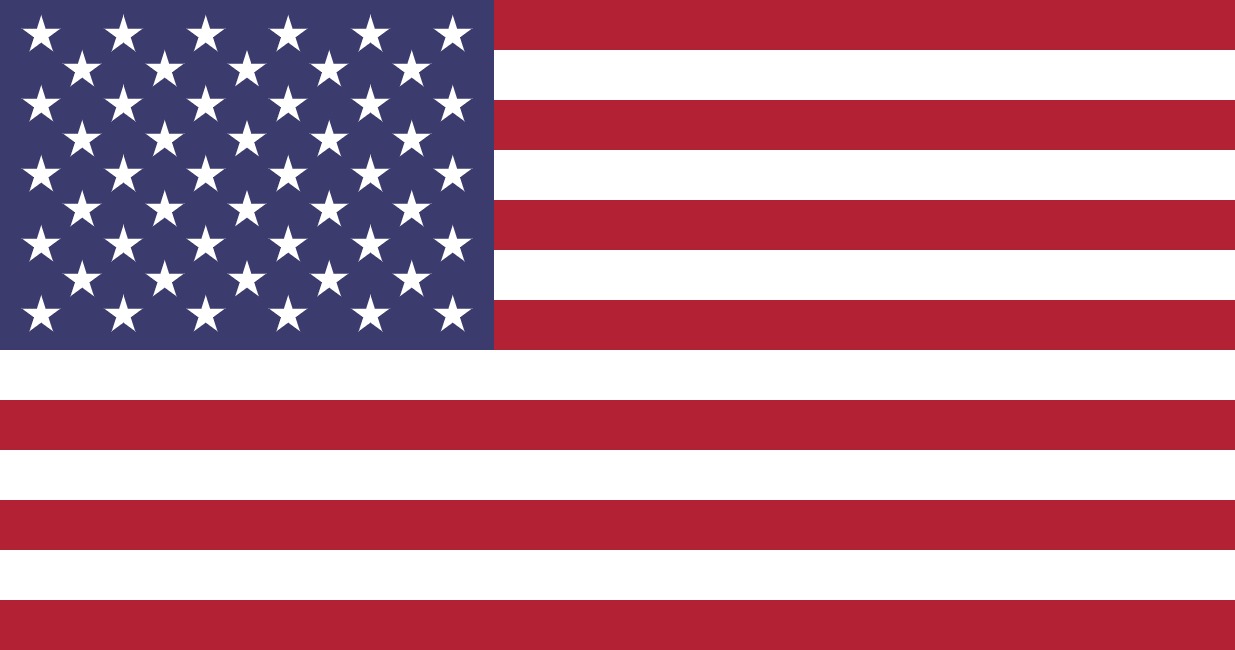 +1 (253) 528-4057
+1 (253) 528-4057  +966 507438993
+966 507438993 
